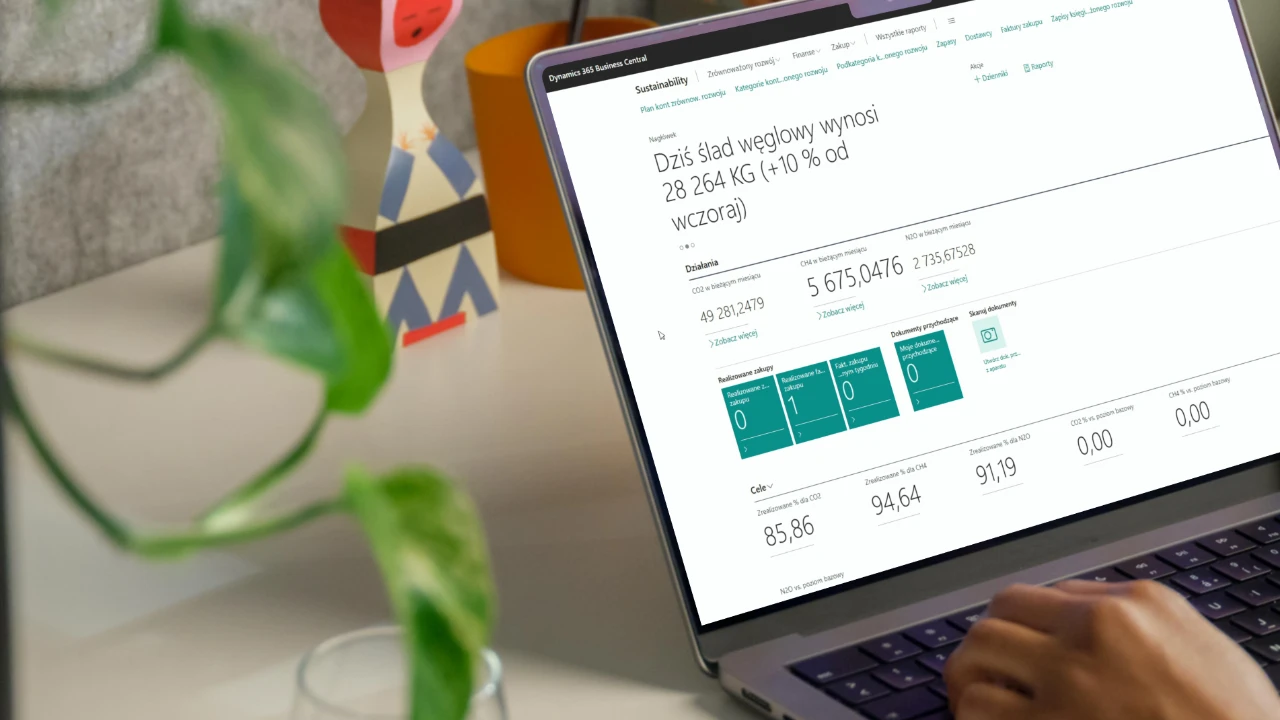Microsoft Dynamics 365 Business Central is one of the fastest growing ERP systems in the world. Since the 2018 revolution, when Dynamics NAV was replaced by Dynamics 365 Business Central, Microsoft introduced a modern environment, the programming language as well as the possibility of purchasing software in the SaaS model and the new version of the ERP system has been regularly updated and developed. Nowadays, Dynamics 365 Business Central serves as the central component of the Microsoft’s integrated business solutions ecosystem, which is unique on a global scale. It integrates seamlessly with Microsoft 365 office tools and low-code Power Platforms applications, while also collecting and processing data through the Microsoft Fabric platform. In addition, these tools include Microsoft Copilot – a solution offering AI-based functionalities.
How has Microsoft Dynamics 365 Business Central been developed since 2020?
What’s new in Dynamics 365 Business Central in 2020
Improved user environment
In 2020, several improvements in the user interface and user experience were introduced in Microsoft Dynamics 365 Business Central. For instance, Microsoft added the ability to save list views tailored to specific user needs, which facilitates data filtering and sorting. Menu navigation was also improved, enhancing clarity and facilitating access to the most important system functions.
Enhanced application management in AppSource
Another key improvement was the developed functionality for managing applications available on the Microsoft AppSource platform. This allowed Business Central users to view, install and update extensions directly within the system. It facilitates the use of additional functionalities offered by Microsoft partners and supports the flexible adjustment of the ERP system to the company’s specific needs.
Bank reconciliation improvements
In the area of finance, improvements were made to bank reconciliations. The process of importing bank statements and matching them with system transactions was enhanced. This allows for quicker and more precise control over bank account balances.
Extending the capabilities of e-mail accounts
The Business Central system was also upgraded with advanced e-mail account features. With these improvements, users can create and manage multiple e-mail profiles directly within the system. In addition, it is possible to personalize message templates, enabling the automation and standardization of communication with customers and business partners.
New experience in setting sales prices
2020 also marked the introduction of a new approach to managing price lists. Users gained a more transparent and intuitive interface to create, modify and implement complex pricing conditions. This makes it possible to flexibly set discounts and individual pricing terms for different customer groups.
Improved VAT number verification
As a part of the improvements in the tax area, Microsoft introduced new tools for verifying VAT numbers. The system enables the automatic validation of contractors’ VAT numbers directly within transactions, helping ensure greater security and compliance with regulations.
Improved application performance
In 2020, Microsoft focused on improving the ERP system performance. Changes included optimized page load time, better handling of huge volumes of data and improved overall system responsiveness. These improvements were crucial especially for companies dealing with large-scale transaction processing.
Business Central for Microsoft Teams
In response to the growing need for remote work, Microsoft released the Business Central application for Microsoft Teams. The application enables you to quickly share ERP data directly in Microsoft Teams chats and channels, facilitating collaboration and reducing the need to switch between tools.
Development of local layers for Business Central
In 2020, Microsoft continued to expand into new Business Central local versions, adapting the system to the legal and linguistic requirements of additional countries. The availability of Local Experience Packs was extended, and existing ones were improved, making it easier for customers to comply with local tax and accounting regulations.
What was new in Dynamics 365 Business Central in 2021?
Edit data in Excel
The Microsoft Dynamics 365 Business Central functionality for entering data in Excel was improved in 2020. It became even easier for users to view lists in Excel, make changes, and save them back to the system. The authorization mechanisms and service connections were improved, making the process more reliable and less prone to errors.
Microsoft Word template integration
For enhanced integration, the ability to use Word templates in interactions was introduced in Business Central with Microsoft 365. Users can more easily create documents with a consistent layout such as invoices, quotes or order confirmations directly from the ERP system – Business Central.
Service-to-service authentication
In 2020, Business Central was enhanced with a service-to-service authentication feature. This feature allows external applications to securely access Business Central data without requiring users to sign in. It supports the automation of integrations and improves the security of communication between systems.
Tool to detect and resolve dimension issues
The tool to detect and resolve dimension issues was introduced in response to users’ needs. It allows administrators and accountants to easily identify and correct erroneous or incomplete information regarding dimensions assigned to documents and posting entries.
Operation journal enhancements
The operation journal in the ERP system was also enhanced. New functionalities enable more precise tracking of user activities, including recording a wider range of operation types and capturing more detailed information. This helps administrators monitor data changes and better manage the security and compliance of system activities.
Shipping agent information transfer
In 2020, the process of transferring shipping agent information was improved. Shipping agent details assigned to sales orders are now automatically copied to warehouse shipping orders. This facilitates logistics management and eliminates the need for manual data entry.
The most important news and changes in Business Central in 2022
Power Automate and Power Apps connector enhancements
In 2020, Dynamics 365 Business Central gained further improvements in integration with Power Platform tools such as Power Automate and Power Apps. With new connector possibilities, users can more easily create workflows and applications that leverage Dynamics 365 Business Central data. The set of available actions and triggers was expanded, increasing the flexibility of business process automation.
Update management improvements
Business Central update management became clearer and more convenient. Administrators gained improved tools for planning and managing automatic updates, enabling them to minimize disruptions in business operations and ensures a smooth transition to between system versions.
Improved Shopify customer experience
Microsoft also ensured that new companies using the Microsoft Dynamics 365 Business Central and Shopify integration have the best possible initial experience. Improvements were made to the data configuration and synchronization process between the Shopify store and Business Central. This allows users to start online sales faster and more easily manage orders, items and customer data directly within the ERP system.
Streamlined onboarding
To facilitate the implementation of Business Central, Microsoft developed features supporting the onboarding process in new companies. Contextual tips and simplified registration help new companies start using the system more quickly. Additionally, new options allow partners to better prepare customer environments.
E-mail account setup
Business Central users gained extensive e-mail account configuration possibilities. The system supports numerous user accounts and document sending profiles, and the configuration process has been simplified.
Access to Dynamics 365 Business Central for users with Microsoft 365 licenses
It is possible to access Business Central within the existing Microsoft 365 license. This option makes it easier for users to access ERP data without the need to buy additional subscriptions.
Embed Business Central cards in Microsoft Teams chats
Continuing its integration with Microsoft Teams, Business Central now allows embedding system data directly into Microsoft Teams chats and channels. Users can now work with particular information from the ERP software within the messenger, enhancing teamwork efficiency.
SharePoint integration
To deepen the integration with the Microsoft ecosystem, Business Central offers easier connectivity with SharePoint. A new system module enables more advanced integrations, allowing users to effectively manage documents directly within the ERP system interface.
Limiting the sending of e-mail messages
To help comply with e-mail sending limits, an e-mail throttling feature was implemented. This functionality controls the rate at which messages are sent from Dynamics 365 Business Central, minimizing the risk of e-mail account blocking and helping maintain communication stability.
Attachment support in Power Apps and Power Automate
Microsoft also expanded attachment support within the integration with Power Apps and Power Automate. Since 2022, users have been able to process documents and files containing Business Central data, enabling the digitalization and automation of documentation.
Business Central in 2023: key updates and first AI features in the ERP system
Automatic assignment of account codes
In 2023, Business Central was enriched with a feature for the automatic generation of general ledger account codes. The system assigns proper codes based on predefined rules, saving time and reducing errors when creating new accounts in the chart of accounts and in documents.
Improved implementation process analysis
Microsoft also provided extended telemetry for new customer onboarding stages. This allows partners and administrators to monitor how users progress through the initial stages of working with Dynamics 365 Business Central. As a result, it’s easier to develop effective training materials and accelerate the onboarding process.
More opportunities with business events
The authorization methods and service connections were improved, making the processes more reliable and less prone to errors. Companies can automatically trigger actions in different systems in response to specific operations performed in Business Central, supporting process automation and optimization.
Full synchronization of returns with Shopify
The integration of Microsoft Dynamics 365 Business Central and Shopify has been expanded to handle returns and refunds. Now, all operations related to the returns of goods and refunds are synchronized between the online store and the ERP system, ensuring data consistency.
More applications on Microsoft AppSource
The Business Central ecosystem was expanded with new applications available on the Microsoft AppSource platform. On this platform, users can more easily find and install extensions that meet their industry specific or operational needs, significantly increasing the system’s flexibility.
New posting groups options
In 2023, general ledger entry grouping in the finance area became more flexible. This allows companies to better control the level of detail in financial data and more easily generate reports that meet their business needs.
Power Pages integration
Another new feature in 2023 was the ability to use virtual tables from Dynamics 365 Business Central in Power Pages. This enables companies to share selected data from the ERP system on websites or self-service portals without needing to transfer or duplicate the information.
Marketing text suggestions with Microsoft Copilot
Microsoft Dynamics 365 Business Central was enhanced with the functionality for generating marketing text suggestions, using Microsoft Copilot – a built-in AI assistant. The system analyzes basic product information and suggests description content, speeding up the preparation of competitive quotes.
Faster bank account reconciliation
Microsoft Copilot also supports accountants in reconciling bank accounts. The system suggests matches between bank transactions and system entries, reducing manual work and allowing the reconciliation process to be completed more quickly.
Easier integration of AI solutions
Since 2023, Business Central has made it easier for developers to embed solutions based on generative AI. This opens up new possibilities for creating new automation scenarios and intelligent assistants supporting users in their daily tasks.
Easy-to-translate Excel templates
Another new feature is Excel report templates that can be easily translated into different languages. These templates are particularly useful for companies operating in multiple countries that are required to share reports in local language versions.
Update process improvements
At the end of 2023, Microsoft improved the process of planning and implementing Business Central updates. This allows companies to manage transitions to new system versions more efficiently, minimizing work disruptions and reducing the risk of technical issues.
Dynamic development of Copilot in Business Central and other new system features in 2024
Multiple files management in the drag & drop area
The Dynamics 365 Business Central release 2-2024 introduced the capability to upload multiple files simultaneously using drag & drop areas. Users can now easily upload several documents at once, significantly improving work with attachments and documentation in the ERP system.
Support for sustainability compliance
Another new feature is a function supporting companies in reporting compliant with sustainability requirements. Microsoft Dynamics 365 Business Central allows for the registration and tracking of ESG data, facilitating the preparation of reports in accordance with regulations and meeting environmental responsibility standards.
Sales lines suggestions with Copilot
Artificial intelligence in Dynamics 365 Business Central gained a new capability – it can suggest sales lines based on previous transactions and customer history. It helps sales representatives prepare sales quotes more quickly, tailored to meet the needs of their recipients.
Mapping e-documents with Microsoft Copilot
Another Copilot feature supports e-document mapping. The assistant automatically matches data fields between electronic documents and the system, eliminating the need for time-consuming configurations and reducing the risk of errors when exchanging documents with contractors.
AI in the ERP system supports the debt collection team
In finance, Copilot was enhanced with tools to support teams responsible for debt collection.
AI assistant in the ERP system suggests priority tasks, analyzes arrears and prepares recommendations on how to efficiently contact customers to recover payments faster.
Field Service integration available in Microsoft AppSource
Since 2024, users can more easily integrate Business Central with the Field Service application. Thanks to a ready-made integration available in AppSource, companies can combine service order management with accounting and sales within a single system.
Automated Intrastat reporting
Intrastat reporting was improved – Business Central can now assign a country of origin and item tracking codes based on item data. This reduces manual entry of information and speeds up the generation of correct statistical declarations.
Sustainability reporting in financial statements
Dynamics 365 Business Central now allows for including sustainability entries directly in financial reports. This facilitates the creation of comprehensive financial statements reflecting the environmental impact of company’s activities and its compliance with the ESG policy.
New VAT settlement in the Czech Republic
As part of system localization, support for a new VAT declaration format for the Czech Republic was made available. Companies operating on this market can now prepare and send VAT declarations in accordance with current legal requirements.
Ad hoc analyses for fixed assets, projects and services
Microsoft introduced in Dynamics 365 Business Central the ability to perform ad hoc analyses for areas such as fixed assets, projects or services. Users can quickly create statements and reports without the need to build complex reports from scratch.
Built-in Power BI reports ready to use
In 2024, Business Central was enhanced with new, extended Power BI reports. Users can work with predefined dashboards and analyses, without having to design reports from scratch in Power BI.
How has Microsoft Dynamics 365 Business Central developed so far in 2025?
Set up Sales Order Agent
In 2025, Microsoft introduced an extended set of Copilot capabilities to Dynamics 365 Business Central to automate the sales order receipt and management process. The agent helps the system understand customers’ intentions, gather data necessary for order creation, and automatically fill in specific fields. This makes it easier for sales teams to process orders faster.
Better matching of purchase order lines with Copilot
In purchasing, Copilot has gained new capabilities to support employees in matching purchase order lines. The system analyzes delivery information and suggests links between documents, which helps to avoid inconsistencies and improves control over the purchasing process.
Card data summaries with Microsoft Copilot
Business Central now allows you to quickly create summaries for selected records using AI capabilities powered by Microsoft Copilot. Users can obtain a summary of the most important information from the document in one step, saving time when reviewing large amounts of data.
Automated data entry with AI
Another new feature is the automatic completion of fields in documents. This Copilot functionality analyzes available information and intelligently fills in missing data, speeding up users’ work and reducing the amount of information omitted in business processes.
What’s new for Dynamics 365 Business Central developers
In 2025, Microsoft has introduced another set of improvements dedicated to system developers. They facilitate testing extensions and managing application dependencies. New tools enable faster creation, publishing, and maintenance of Business Central add-ons, supporting partners in delivering high-quality solutions.
Enabling sales channels with the Shopify connector
Integration of Business Central and Shopify has been enhanced with new automations. Users can now activate and manage sales channels directly in the ERP system, which facilitates the synchronization of item catalog and orders between an online store and the financial and warehouse back office.
Two-step e-document processing
The new approach to handling e-documents involves dividing the process into two stages. First, the user processes and approves the received documents, and then finalizes their entry in the system. This makes it easier to control data accuracy and maintain greater flexibility of handling electronic documentation.
Link with Power Platform and Copilot Studio
Microsoft Dynamics 365 Business Central in 2025 allows for even greater integration with Power Platform. It is now possible to use Copilot Studio to create intelligent communication flows and automation – for example to generate automatic responses or notifications based on data from the ERP system.
New opportunities in supply chain management
This year’s improvements also extend to supply chain management. Business Central now offers improved tools for inventory planning, delivery tracking and optimizing the flow of goods, helping the companies to more efficiently react to changing market conditions and reduce downtime.
Features supporting sustainability management
In 2025, faced with the growing requirements for sustainability, the ERP system – Microsoft Dynamics 365 Business Central has been enriched with solutions that facilitate the monitoring and reporting of ESG data. Companies can now better register environmental and social indicators and include them in financial reports and analyses.
Microsoft Dynamics 365 Business Central after 2025 – new features, AI capabilities and what’s next?
Microsoft Dynamics 365 Business Central has undergone an impressive evolution in the years 2020–2025 – from expanding integration with Microsoft 365, Power Platform or Shopify, through system localizations and ESG reporting, to even more advanced features based on artificial intelligence. Each consecutive version has brought enhancements that simplify everyday work – in sales, purchases, finances as well as in the automation of data flow between the systems.
The biggest step forward has been the introduction of Microsoft Copilot, which today supports users in creating summaries, automatic data entry, handling orders or generating suggestions for sales and data collection teams. Copilot transforms Microsoft Dynamics 365 Business Central into an intelligent ERP system, that offers more and more practical solutions every year.
We had the opportunity to present many of these solutions during this year’s edition of the Dynamics Business Forum 2025 conference, that took place in May and June. Participants could see live how the latest functionalities of the ERP system and Copilot support company processes and open up new possibilities for automation.
What’s next? Microsoft announced that the subsequent Business Central editions will be even more supported by AI and better tailored to business needs. We recommend staying up to date with upcoming release announcements, testing preview versions, and leveraging new features that significantly improve work efficiency.
Follow the latest news and see you at the following editions of Dynamics Business Forum!